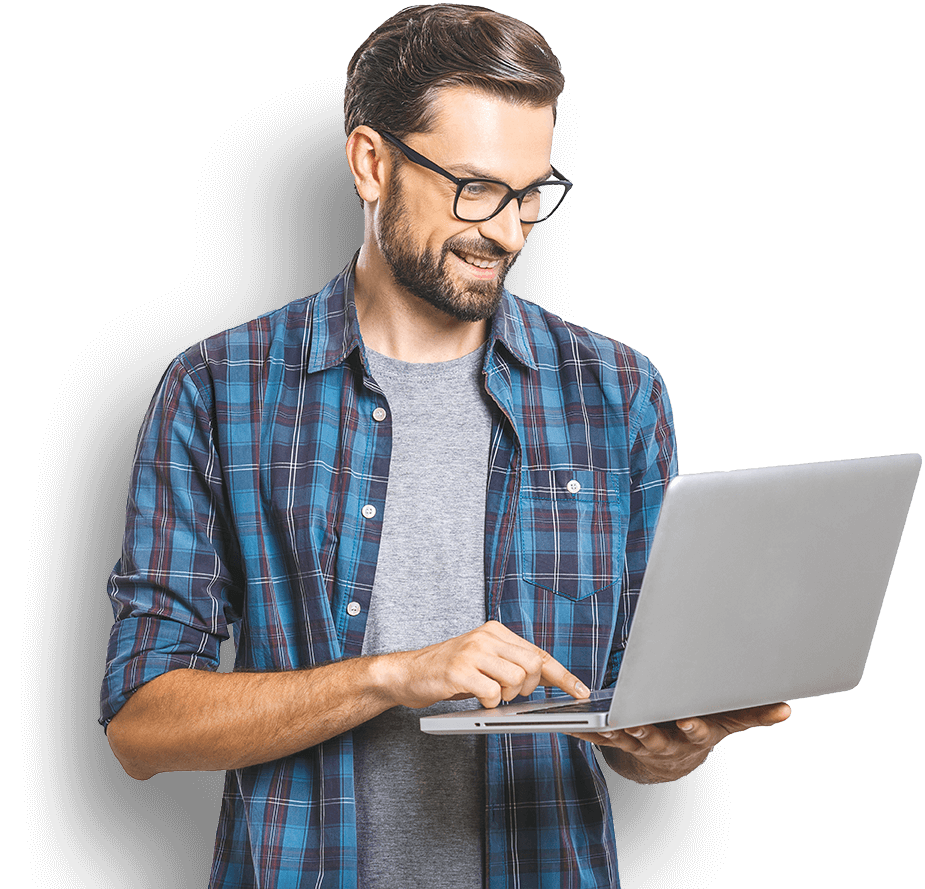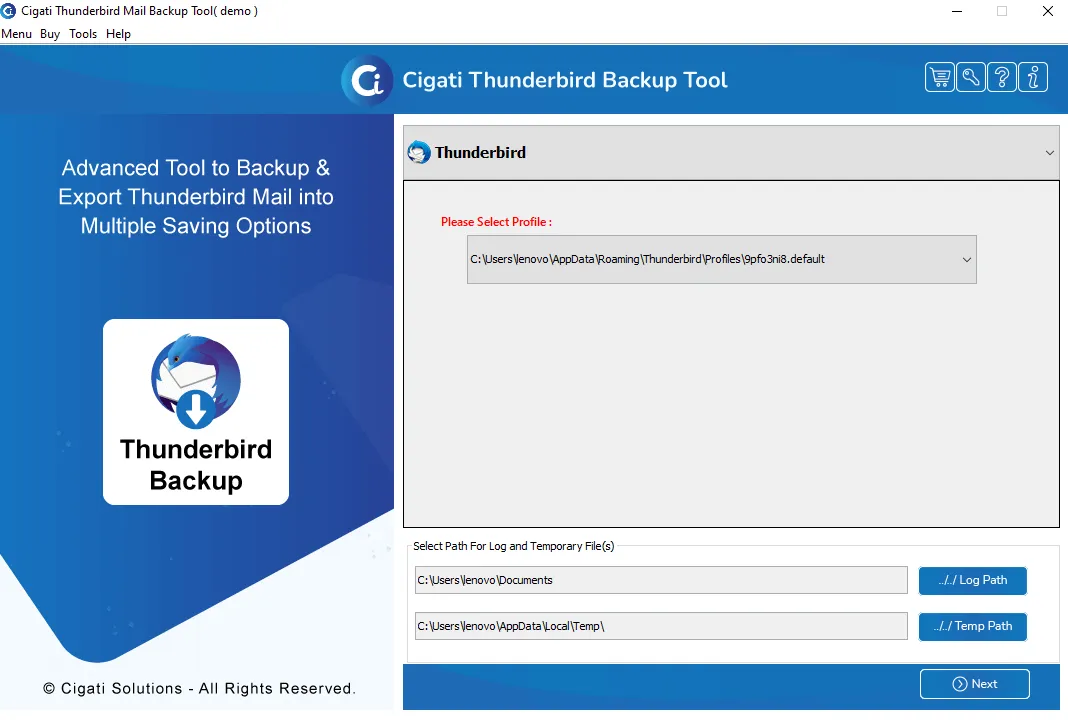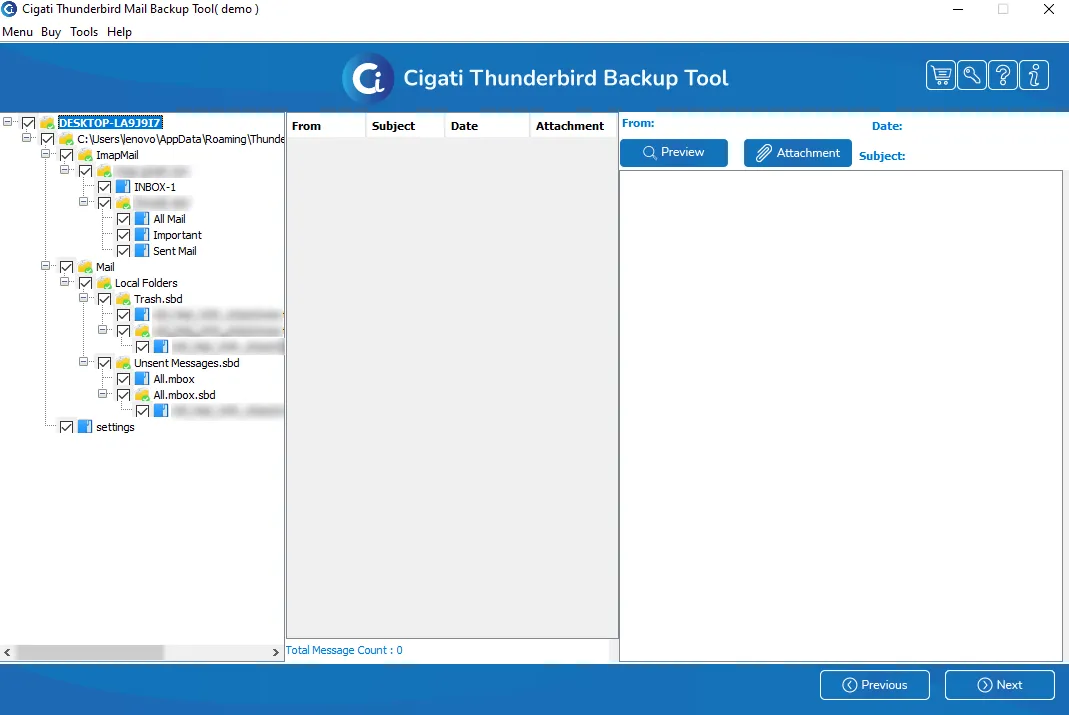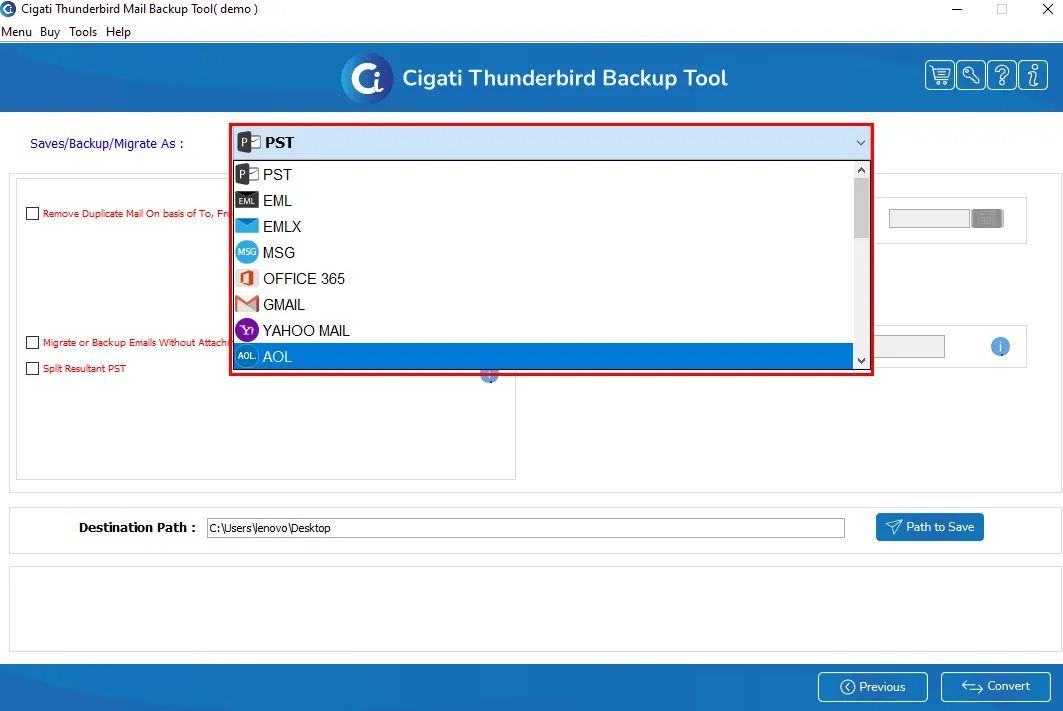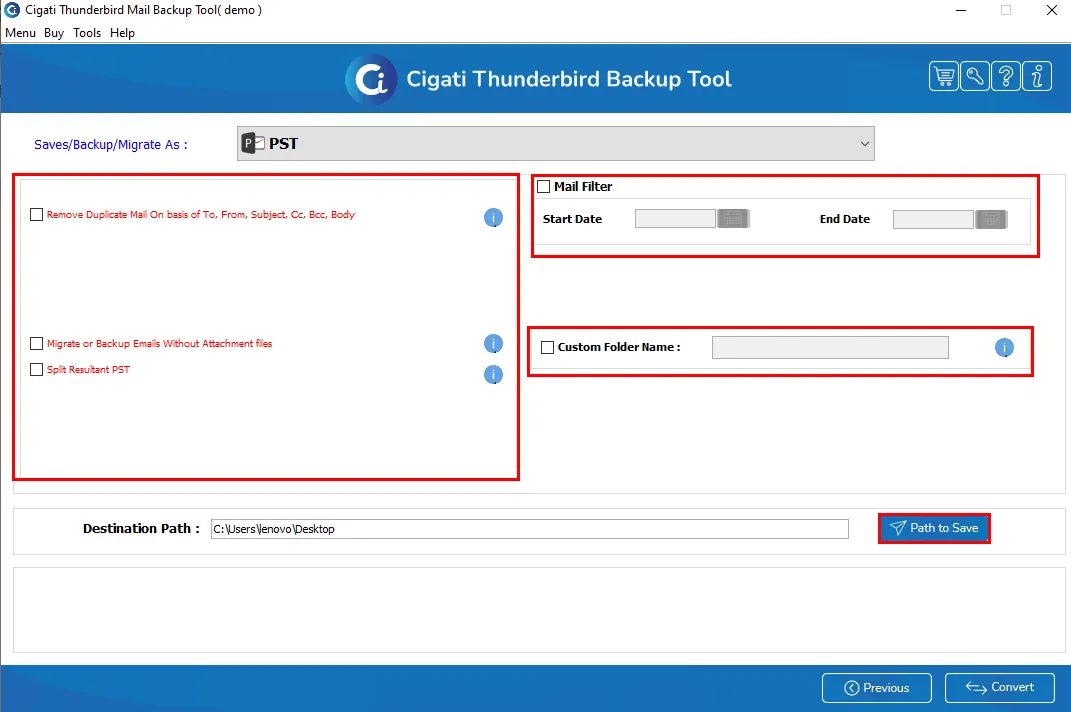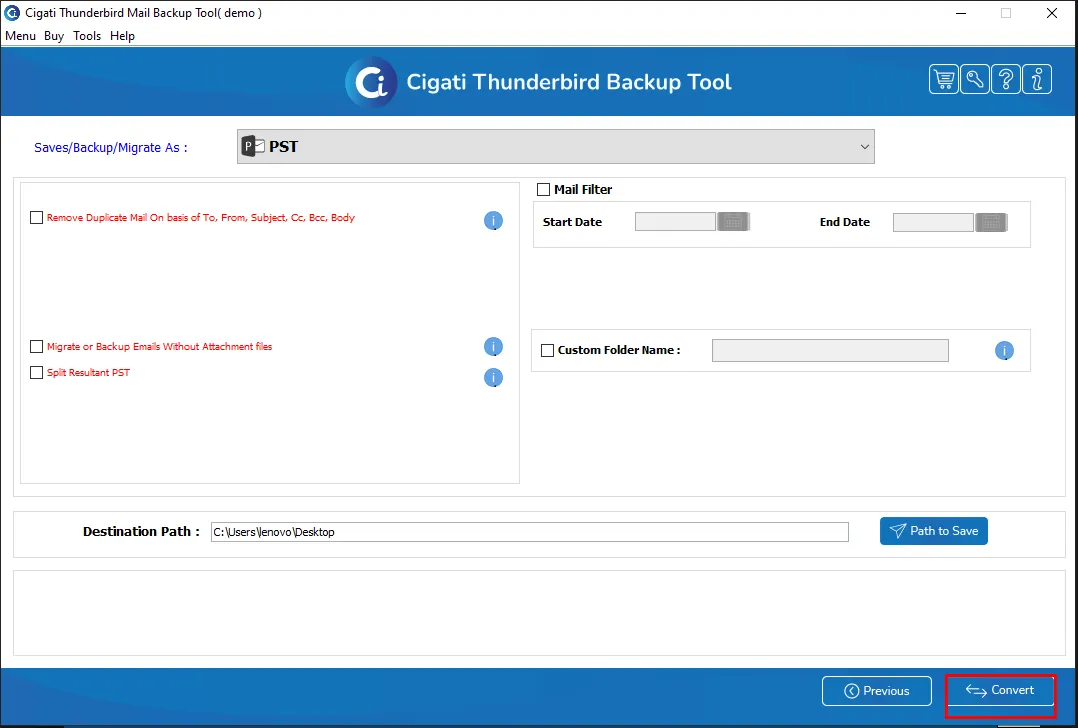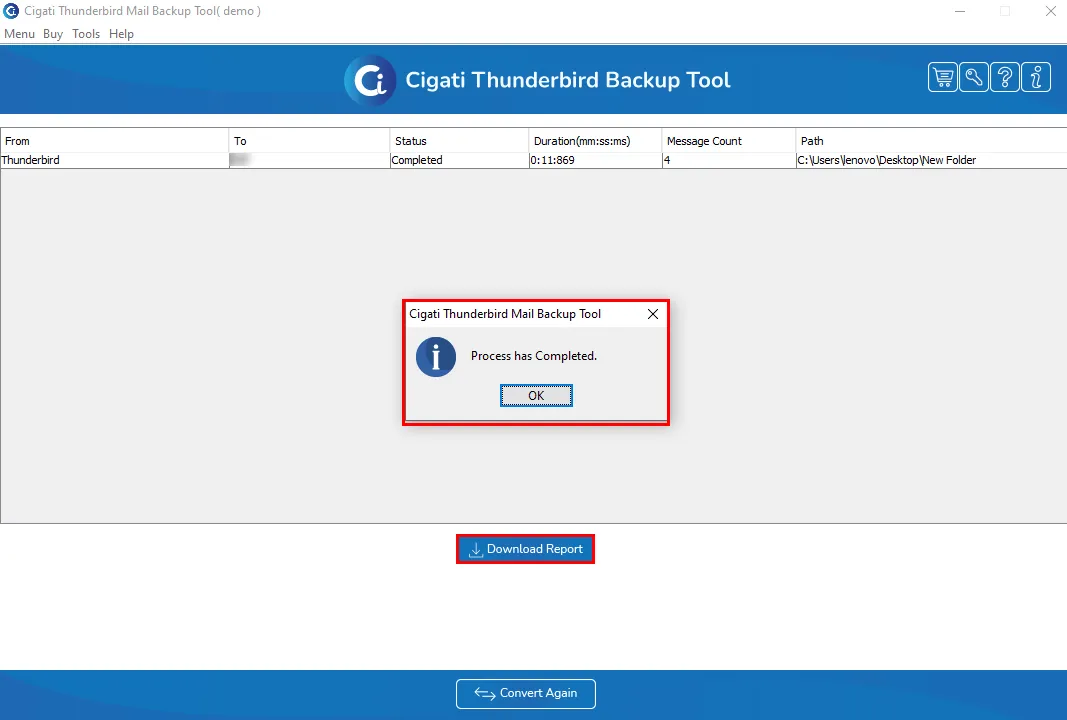Migrate Cloud Data
Mozilla Thunderbird Backup Tool
Smoothly backup and migrates your Thunderbird and its mailbox items to 15+ file folder and email clients.
(Average Rating 4.0 Based on 4 Reviews)
Mozilla Thunderbird Backup Software is a full-fledged utility that saves your Thunderbird mailbox and its items present in it in the most demanded file formats such as PST, PDF, EML, EMLX, MSG, CSV, TIFF, JPG, GIF, HTML, Doc, MHTML, and others. Additionally, it also safely migrates MBOX files or folders to several email clients like Gmail, Yahoo Mail, Hotmail, Office 365, IMAP, Zoho Mail, and more.