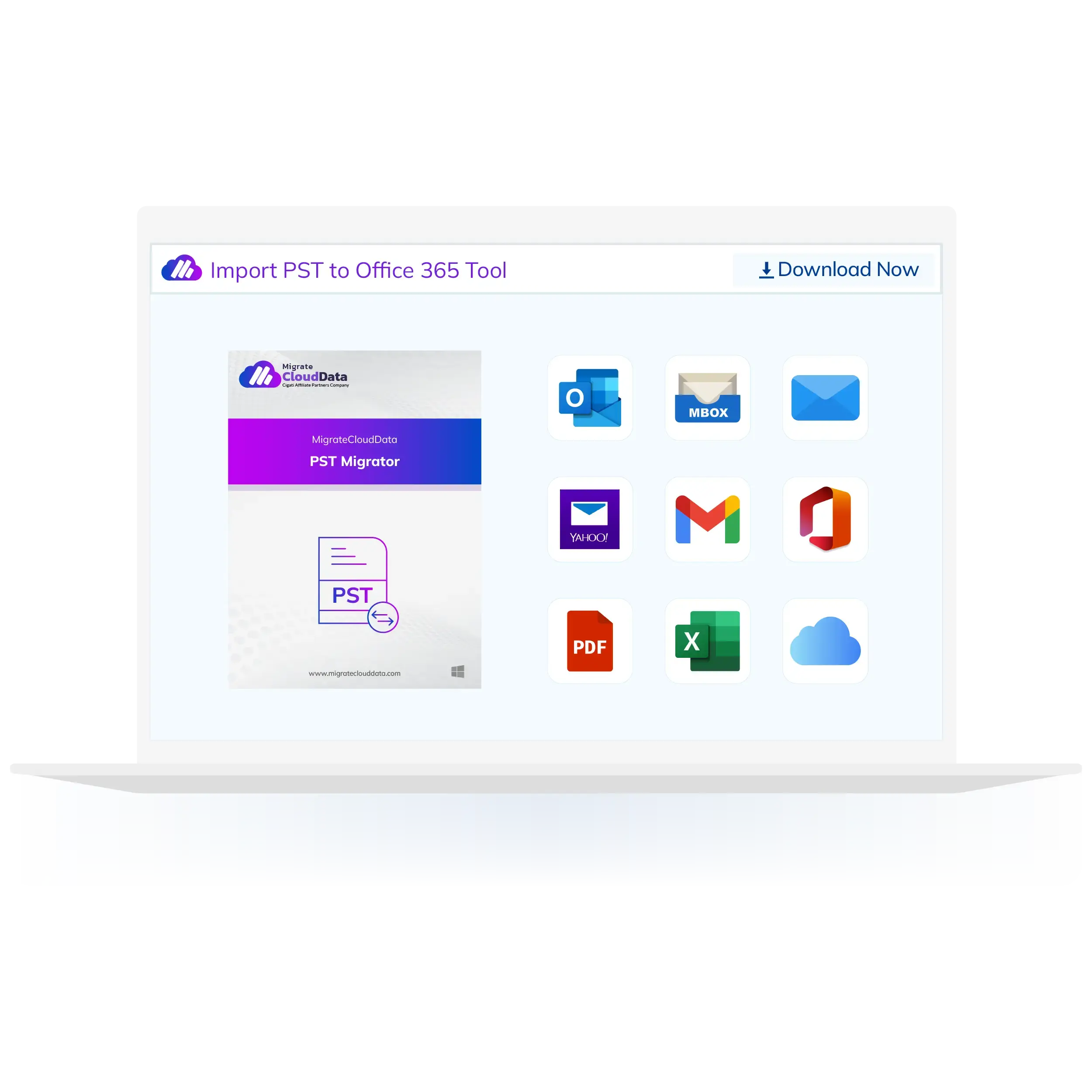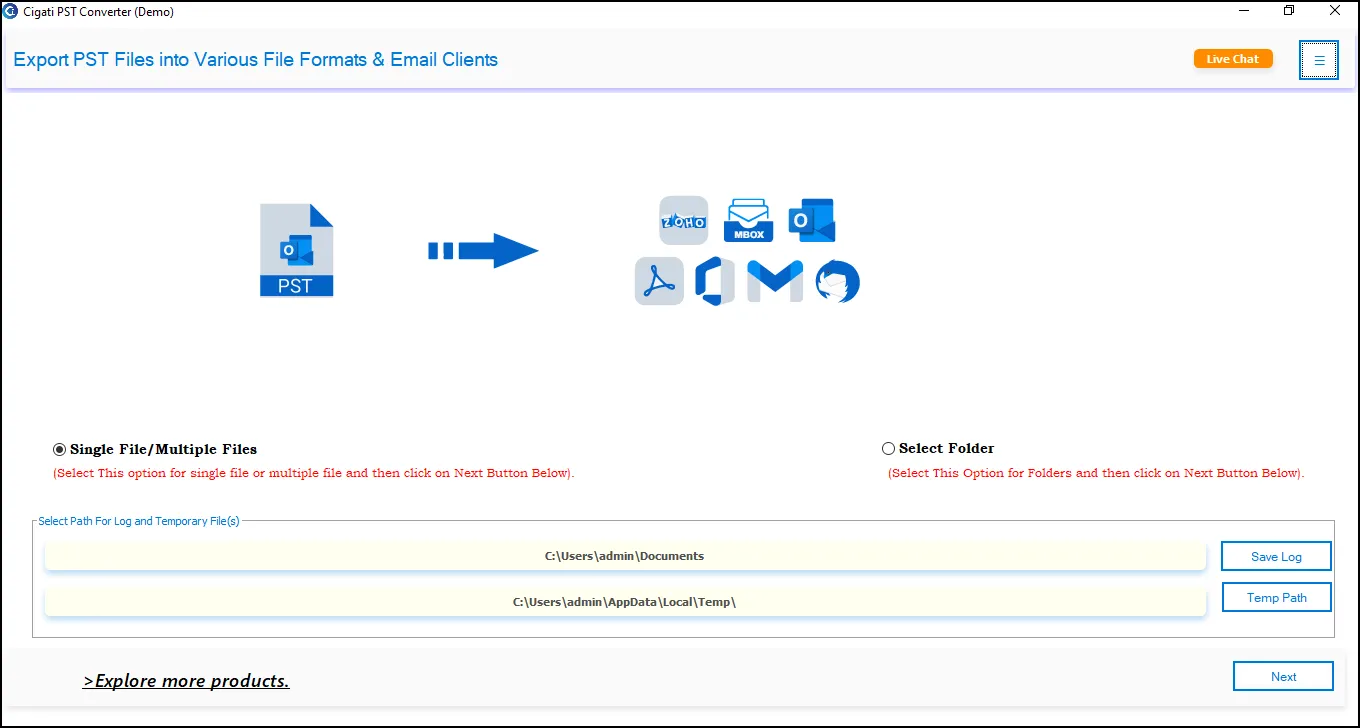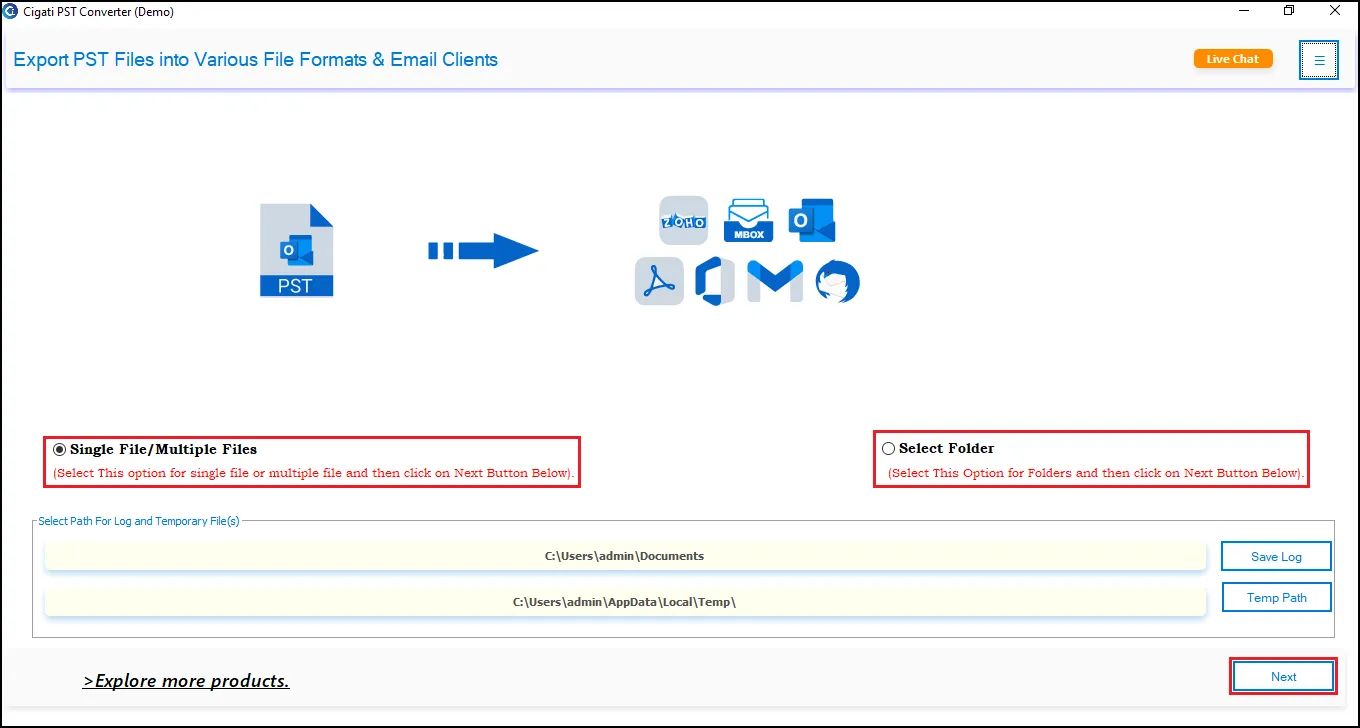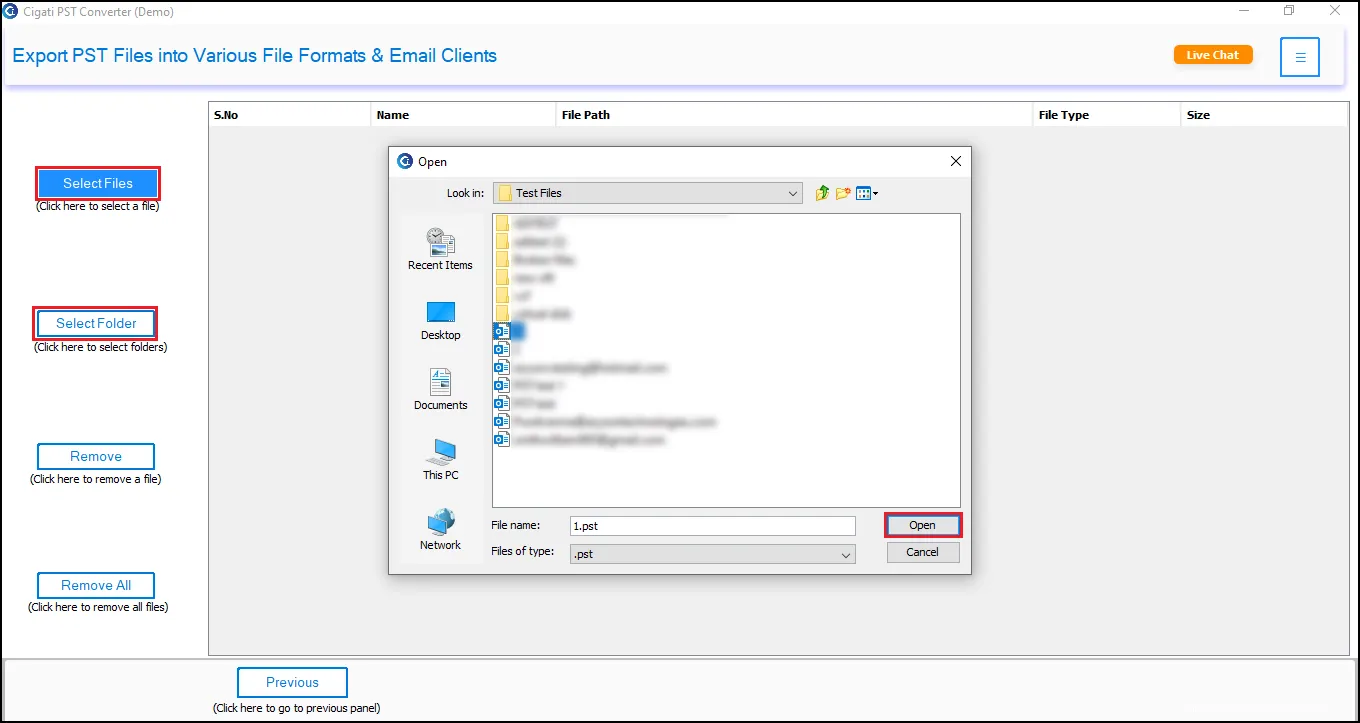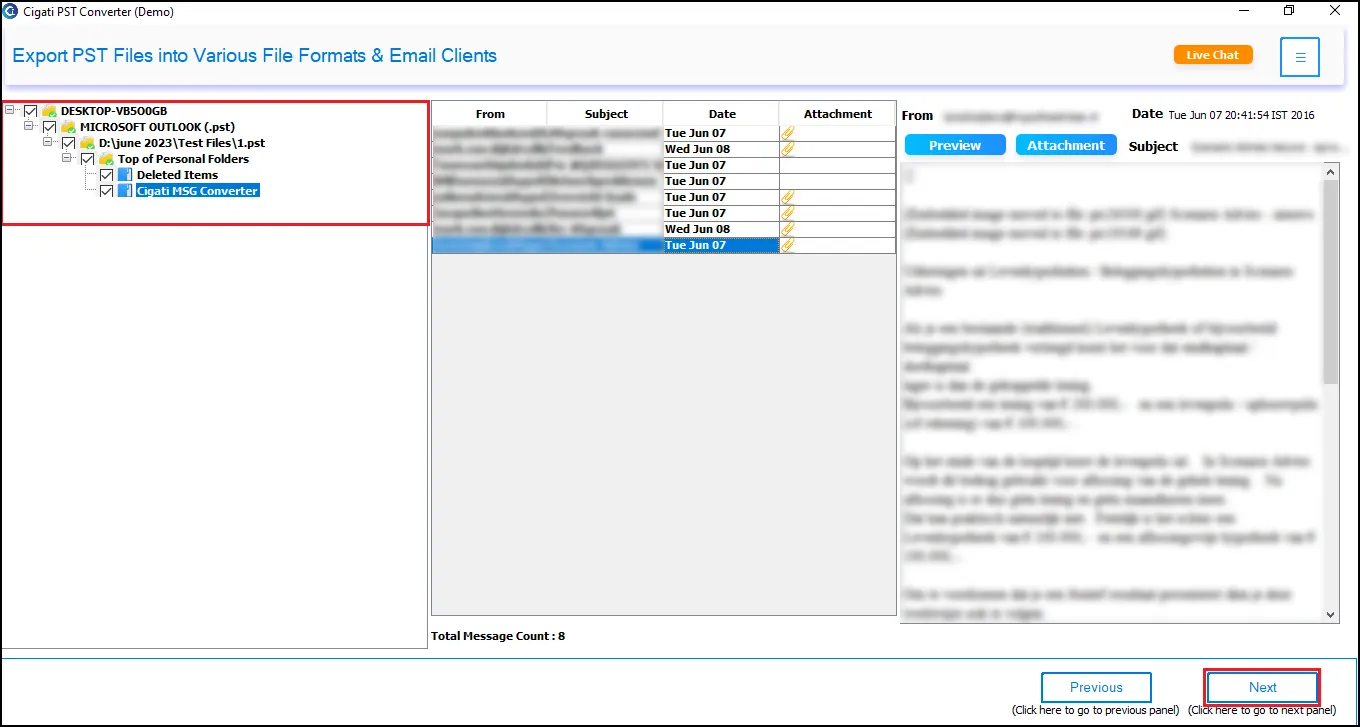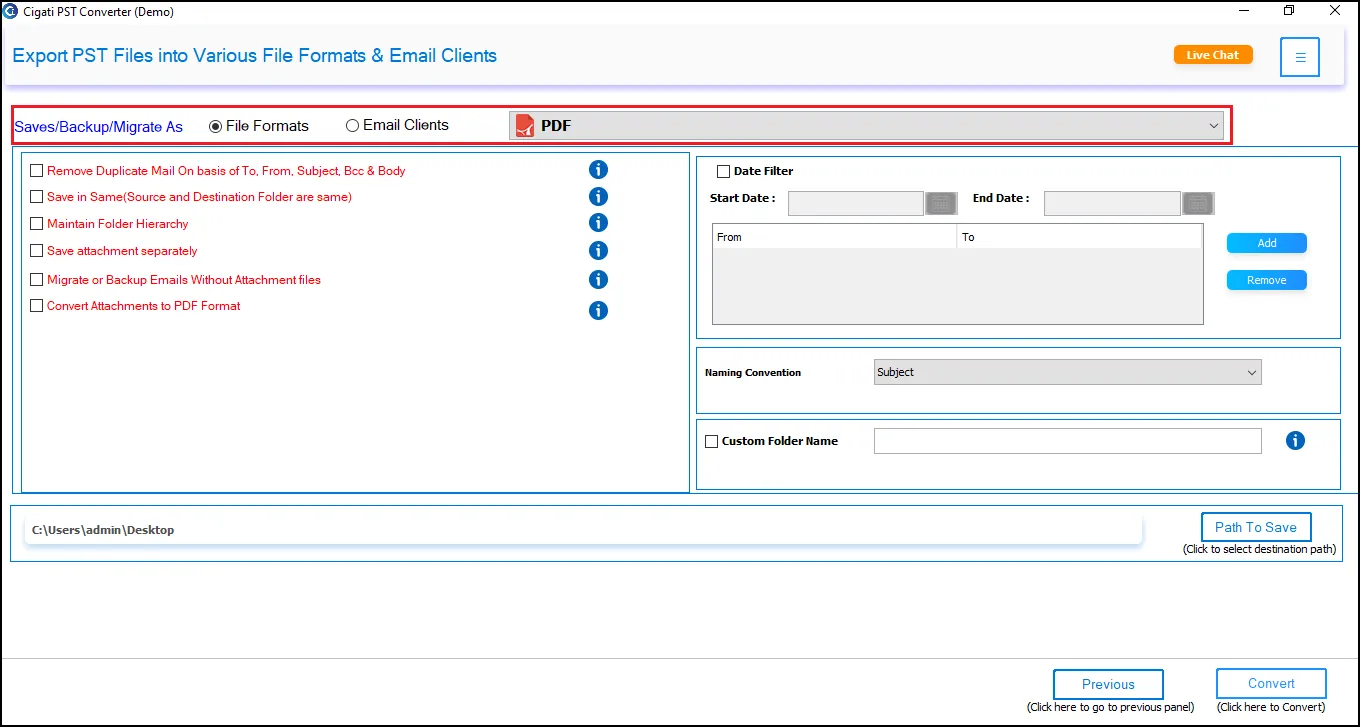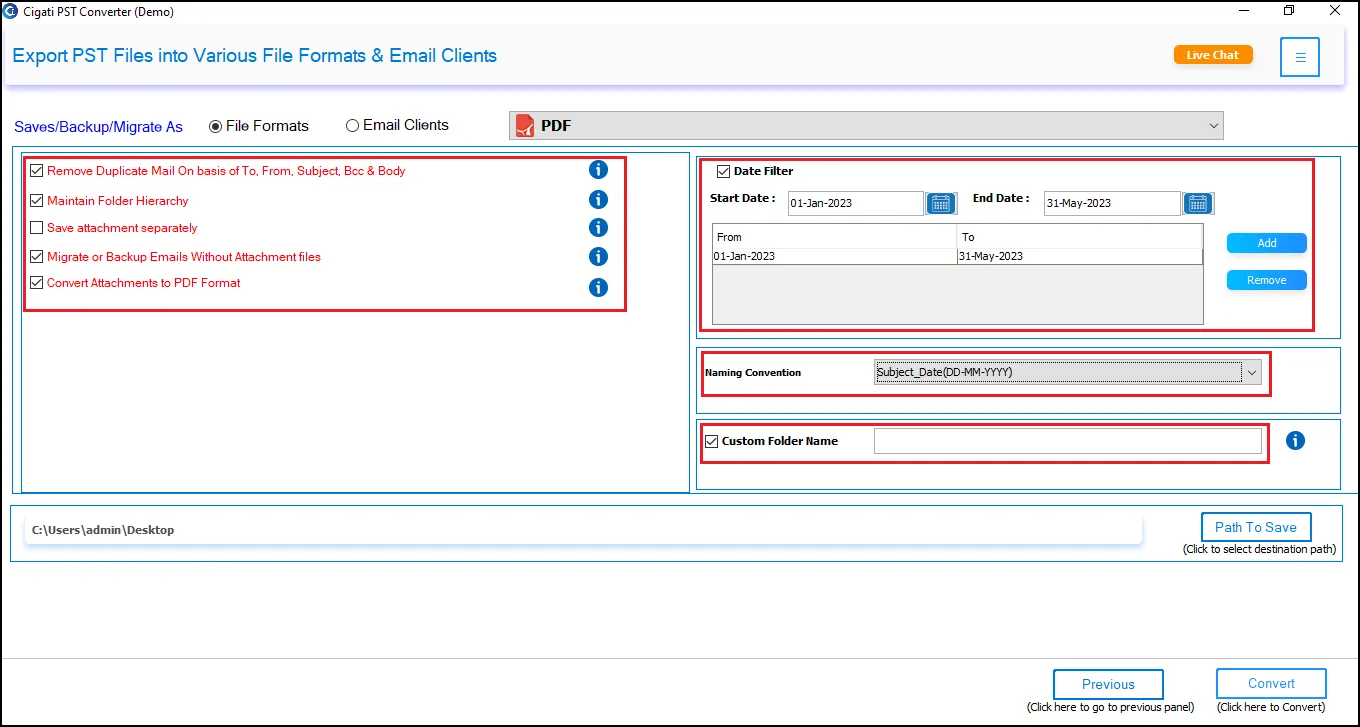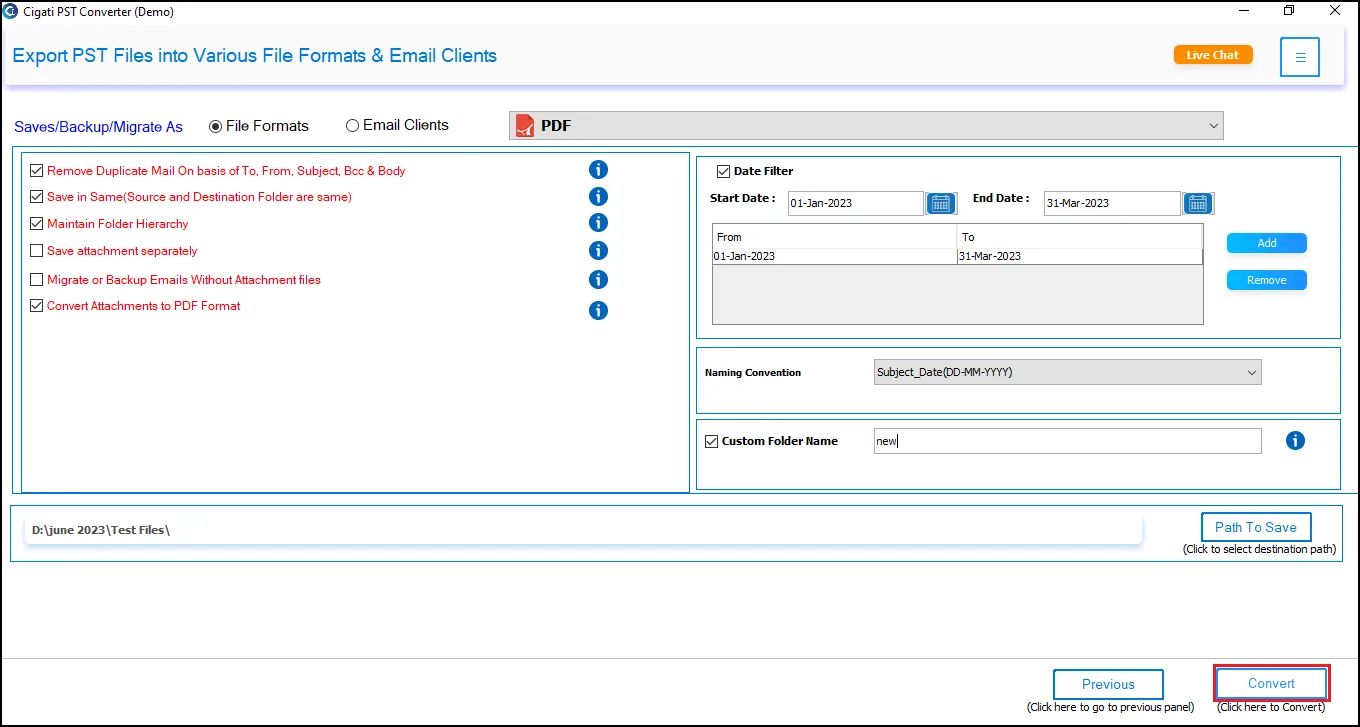Migrate Cloud Data
PST Migrator
Easily Convert and Migrate PST files with our powerful PST Migrator Tool.
PST Migrator is a trusted solution for managing the data transfer of Outlook PST files. It efficiently exports emails, contacts, calendars, tasks, and other items in bulk without file size limitations. The tool ensures folder hierarchy and data integrity are preserved, preventing any loss or alterations. Designed for all users, both technical and non-technical, it operates smoothly on all versions of Mac and Windows OS.
(Average Rating 4.6 Based on 674 Reviews)
- Convert PST to Multiple Formats - PDF, MBOX, EML, and 15+ others.
- Migrate to Cloud – Import PST to Gmail, Office 365, IMAP, etc.
- Allows Duplicate Removal from Outlook PST files before conversion.
- Eliminates large and bulky attachments from PST at once.
- Perform selective PST data conversion using the Date Filter option.