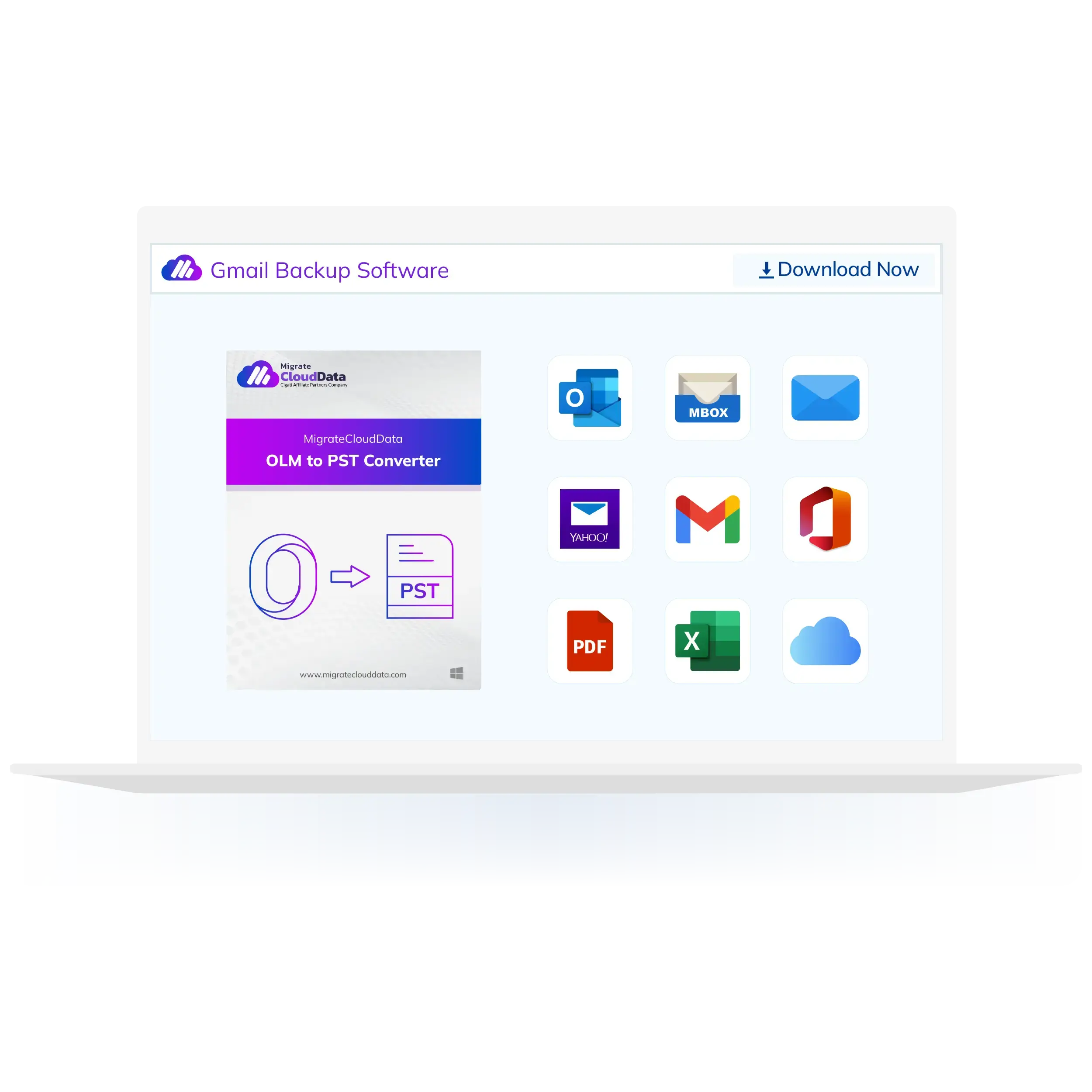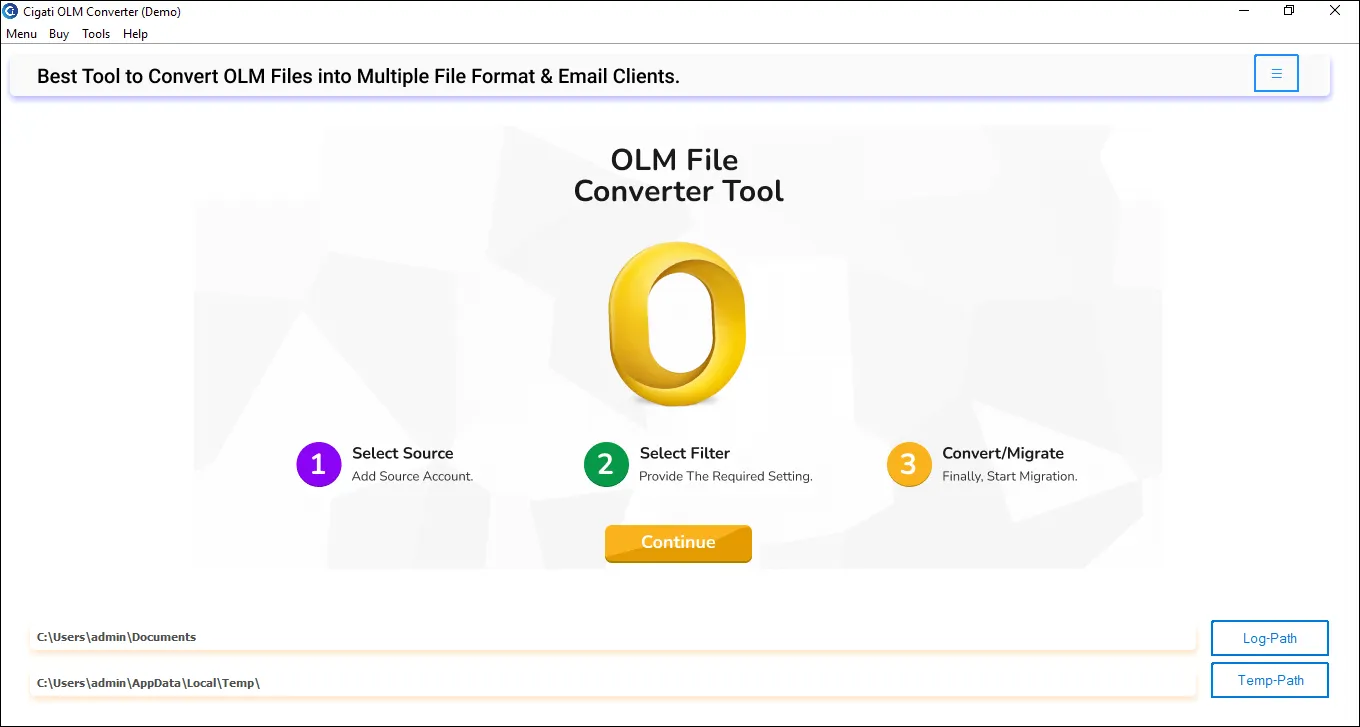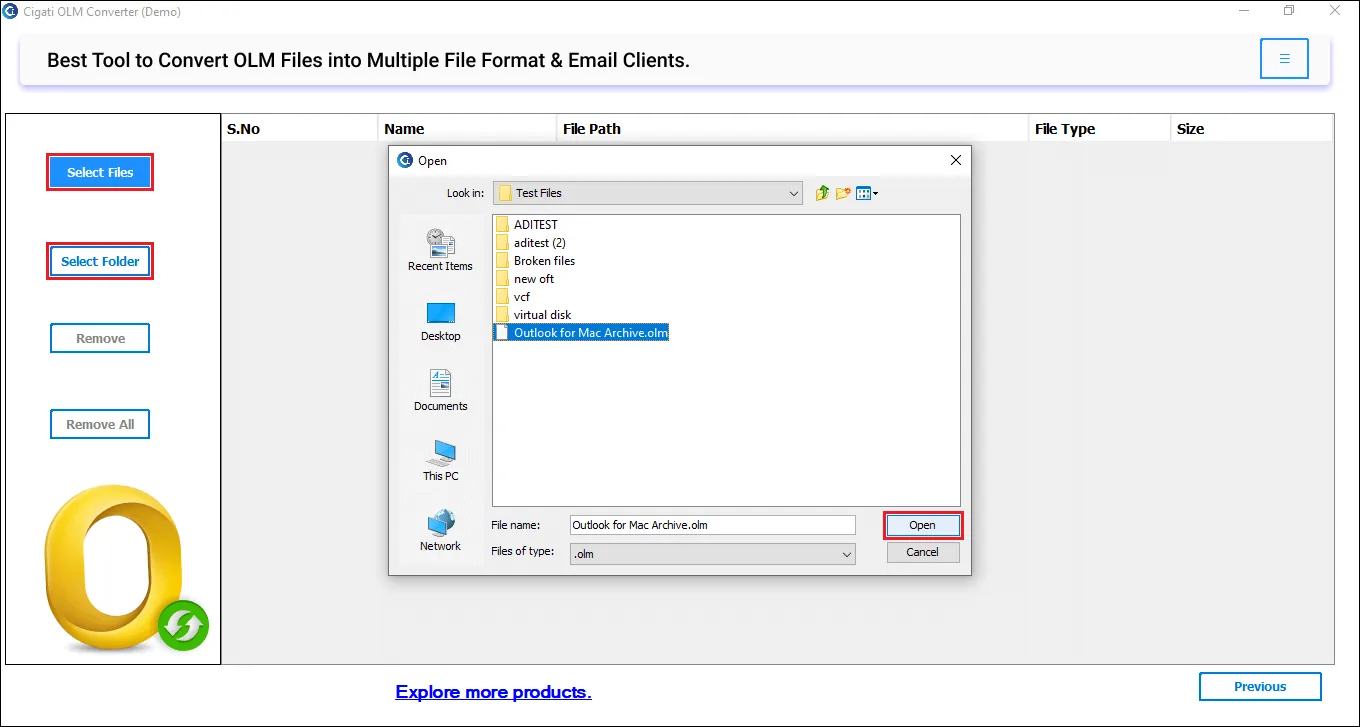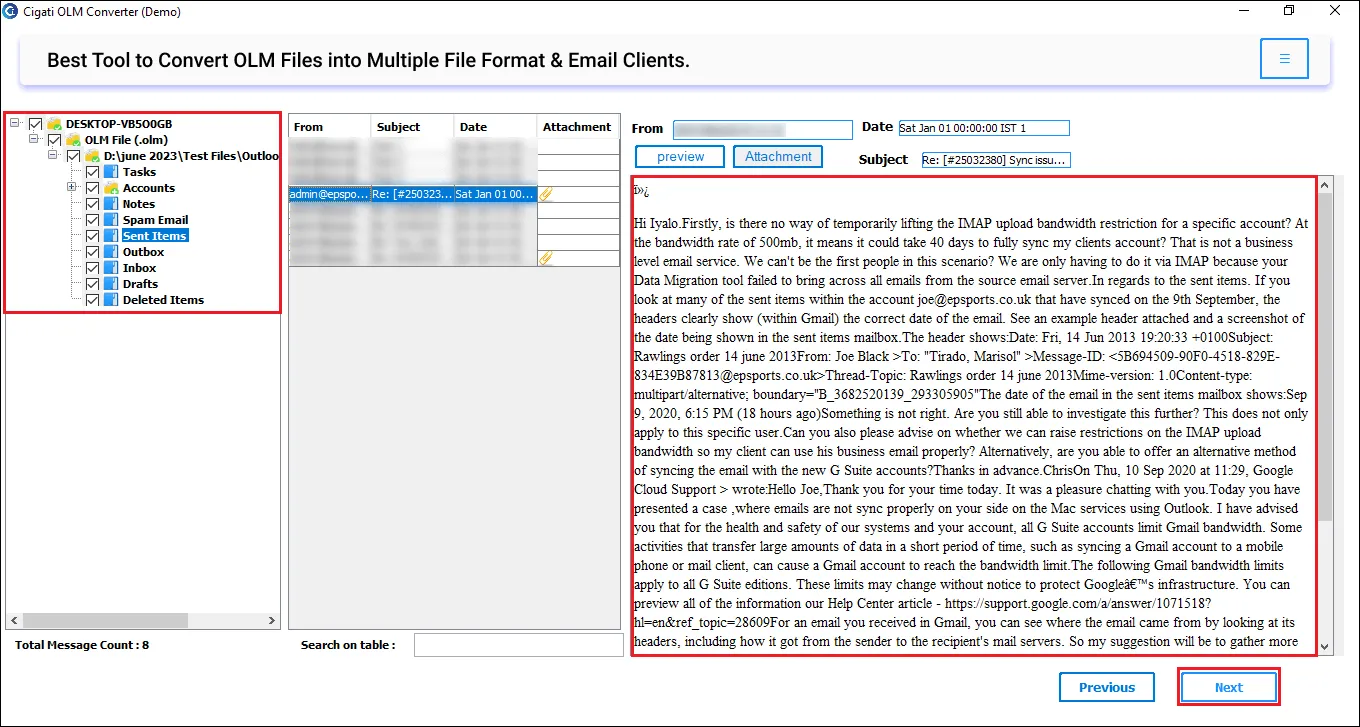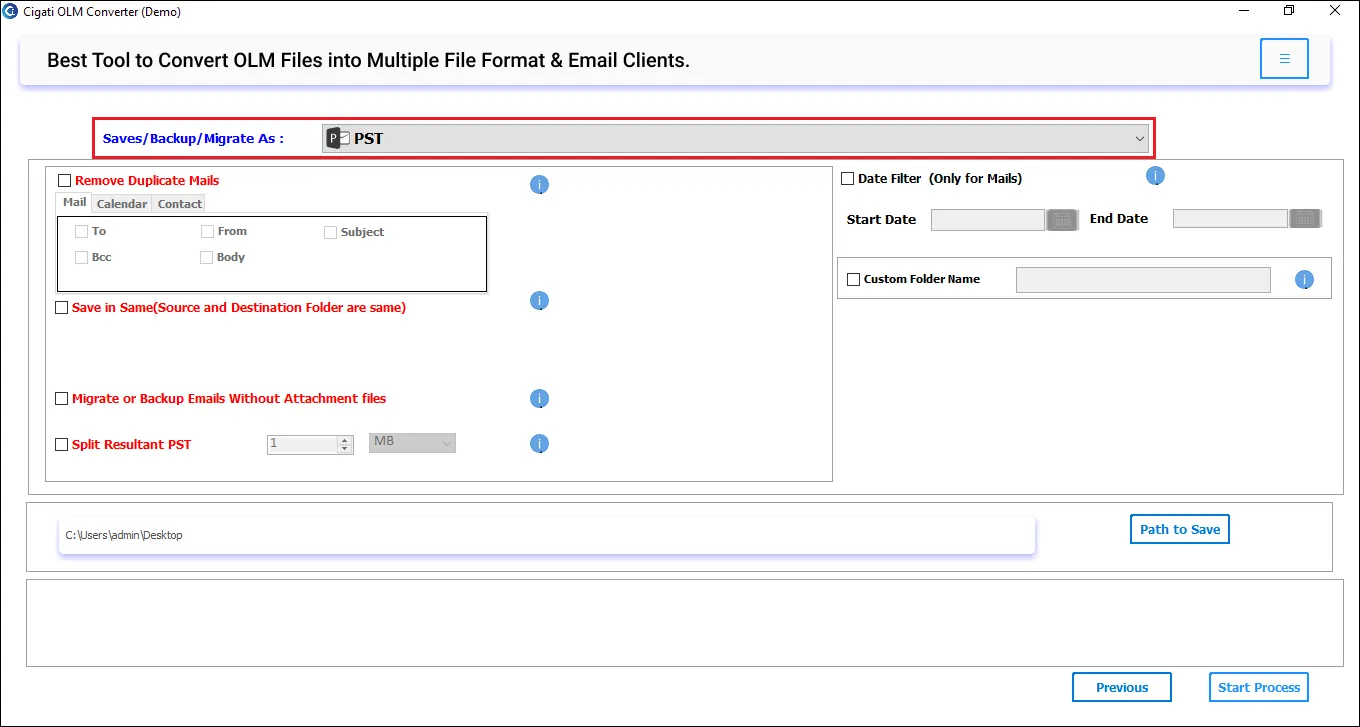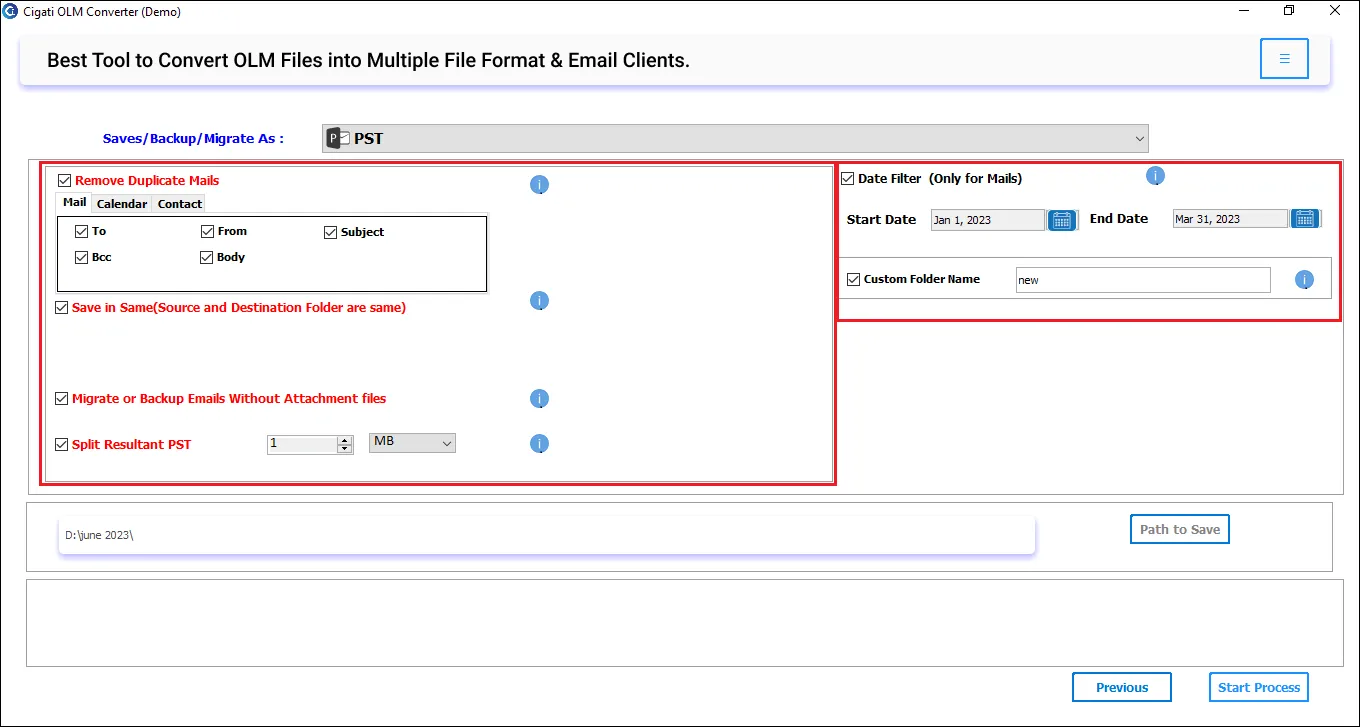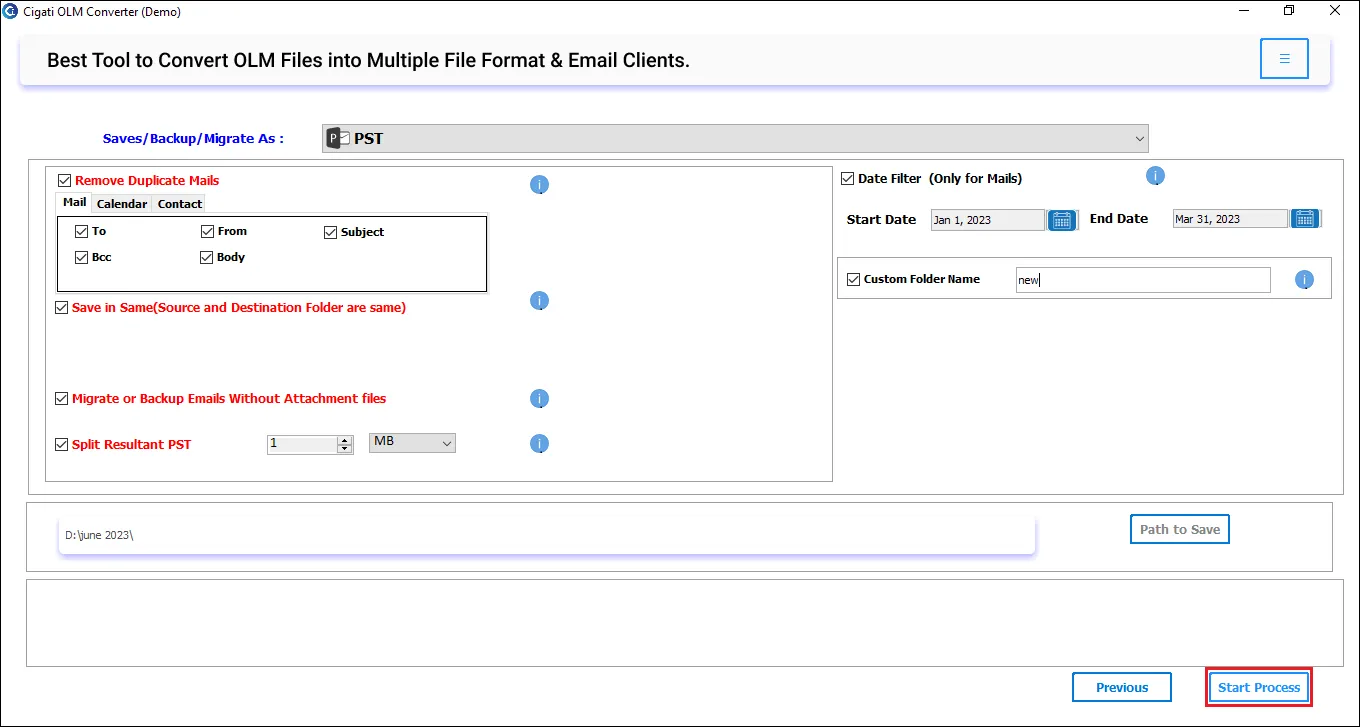Migrate Cloud Data
OLM to PST Converter
Smart OLM to PST Converter - Batch Export, Precise Filtering, Hierarchy intact
The OLM to PST Converter is a comprehensive solution for fast, accurate, and customizable email conversion. It enables users to convert OLM files to different file formats such as PST, PDF, MBOX, etc. It also allows users to directly convert OLM files to various email platforms while maintaining folder hierarchy. Users can preview the OLM files before conversion, perform batch conversion, and use mail filtering.
(Average Rating 4.6 Based on 1299 Reviews)
- Supports batch conversion of OLM files to PST and various formats.
- Facilitates selective OLM migration using the built-in mail filter feature.
- Maintains the folder hierarchy throughout the conversion process.
- Capable to detect and eliminate duplicate emails using various parameters.
- Offers an option to preview OLM files before converting to PST.
- Allows splitting of the resultant PST file into smaller, manageable parts.